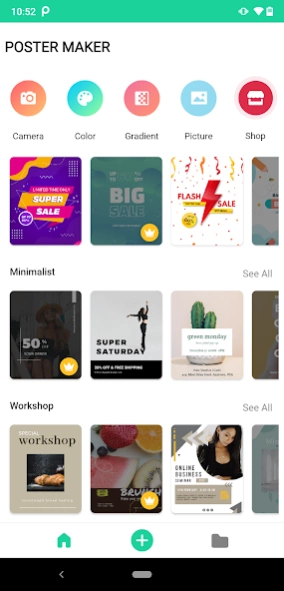Poster Maker & Poster Designer 3.1.69
Free Version
Publisher Description
Poster Maker & Poster Designer - Poster Maker & Poster Designer: Amazing Poster Creator
"Poster Maker & Poster Designer: Amazing Poster Creator" makes your photographs look very different and attractive by not just adding frames but also by adding mirror effects. Use these special effects to make your photographs look fantastic. The app features other basic and necessary features like zoom in/zoom out or select from gallery or camera. You can also add good nice frames - borders to make your photographs more effective.
"Poster Maker & Poster Designer" instantly transforms plain text into a poster.
- "Poster Maker & Poster Designer: Simple is art, art is simple" - Typography & Artwork -
You can choose the one you like and save it or share it. You can use this to put text on photo, create flyers, design a standee concept, or use it as a quote creator, only one touch with Poster Maker & Poster Designer: An easy way to design.
Choose any font type that make you impressed, bring it to your text.
- "Poster Maker & Poster Designer: Custom everything" - Custom Backgrounds maker -
You can easily select the most trending photo frames and use your own photo to add to them. Just two steps and you are done. Time to enjoy the best photo editing experience with this new unique "Poster Maker & Poster Designer: An easy way to design" generated app.
- "Poster Maker & Poster Designer: An easy way to design" - Adjustable Textures Layer -
Select from hand-picked and adjustable textures to further personalize your creations. Make your design more effectiveness.
- "Poster Maker & Poster Designer: A basic creator app" - Ease and simple to use -
Easy and intuitive controls. You just choose the element you like and add it to your design. Tune it and done.
- "Poster Maker & Poster Designer: Amazing things made by yours" - Features -
+ Typo fonts.
+ Design posters with/without a background image.
+ Ease to generate your concept.
+ Multiple lines of text are possible.
+ Different text arrangement is possible.
+ Fine tune your poster by editing text alignment, font, color or effects.
+ Text can be scaled, moved and rotated.
+ Change your text or add more text directly.
+ Poster can be saved or shared.
+ You can add your own elements or download from our templates.
+ Select image from gallery or click new image from camera.
+ Many Photo Border and Frames Available to add to your photos.
+ Share your photo posters on WhatsApp, Facebook, Instagram or any other media.
This is one of the most unique photo editors app available. If you love clicking photos, do try this app and share among your friends. It can generate more powerful for your works.
About Poster Maker & Poster Designer
Poster Maker & Poster Designer is a free app for Android published in the Screen Capture list of apps, part of Graphic Apps.
The company that develops Poster Maker & Poster Designer is LIGHT CREATIVE LAB. The latest version released by its developer is 3.1.69. This app was rated by 2 users of our site and has an average rating of 2.5.
To install Poster Maker & Poster Designer on your Android device, just click the green Continue To App button above to start the installation process. The app is listed on our website since 2023-12-03 and was downloaded 138 times. We have already checked if the download link is safe, however for your own protection we recommend that you scan the downloaded app with your antivirus. Your antivirus may detect the Poster Maker & Poster Designer as malware as malware if the download link to poster.maker.designer.scopic is broken.
How to install Poster Maker & Poster Designer on your Android device:
- Click on the Continue To App button on our website. This will redirect you to Google Play.
- Once the Poster Maker & Poster Designer is shown in the Google Play listing of your Android device, you can start its download and installation. Tap on the Install button located below the search bar and to the right of the app icon.
- A pop-up window with the permissions required by Poster Maker & Poster Designer will be shown. Click on Accept to continue the process.
- Poster Maker & Poster Designer will be downloaded onto your device, displaying a progress. Once the download completes, the installation will start and you'll get a notification after the installation is finished.